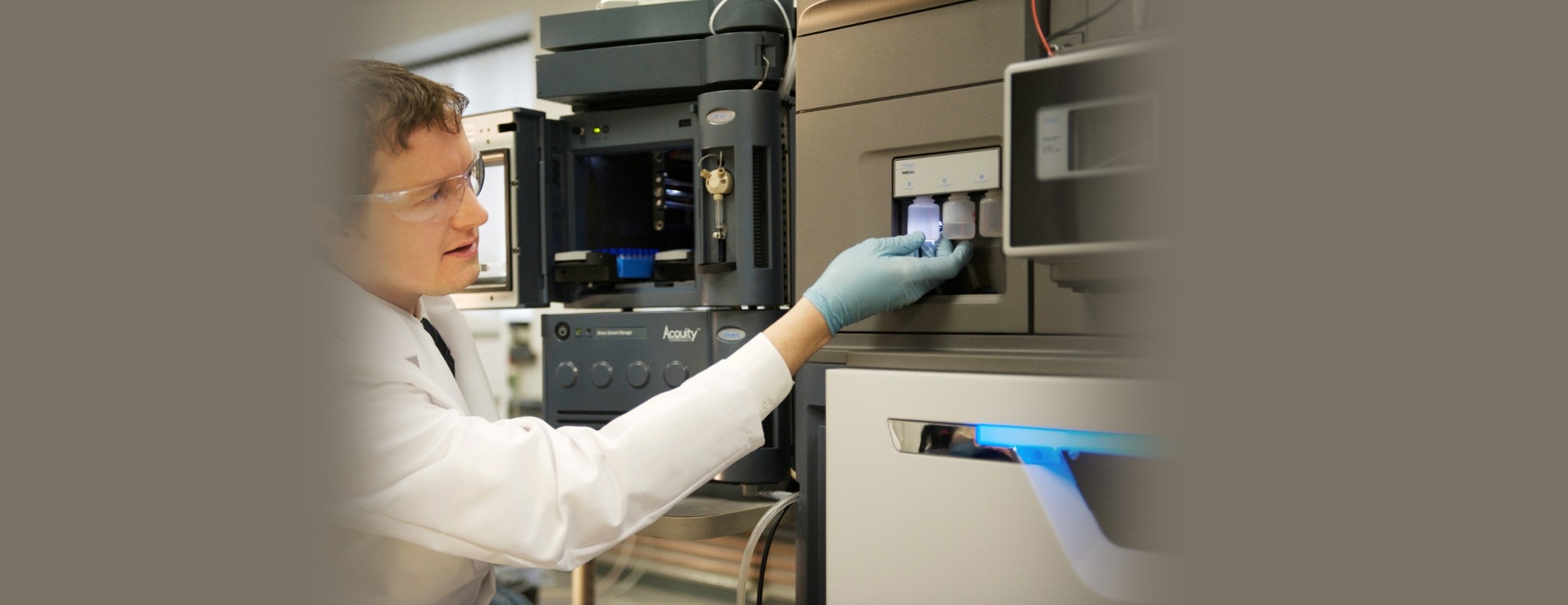System configurations for waters_connect Base Kit with UNIFI 2.1.1
Introduction
This page provides an overview of waters_connect supported system configurations including liquid chromatography modules, mass spectrometry instruments, detectors, instrument drivers, Informatics workflows and applications when you use waters_connect Base Kit with UNIFI 2.1.1 and other supported application add-on kits.
Release Overview
Base Kit
Enables access to core applications for general system use
Application Included
- waters_connect Platform 210831
Kit Compatibility
- waters_connect Acquisition Kit 2.0
- waters_connect MS Quan Kit 1.4
Application Description
- waters_connect Platform: For deploying core services. It provides access to the waters_connect HUB and Administration Center applications.
- waters_connect HUB: Central waters_connect applications access point.
- Administration Center: For managing the database; managing system users and roles; enabling access to event logging and system-related information; managing system licenses; defining global policies.
Application Included
- UNIFI 2.1.1
Kit Compatibility
- waters_connect Acquisition Kit 2.0
- waters_connect MS Quan Kit 1.4
Application Description
- UNIFI: Enables access to System Console, Qualification and Maintenance, MassLynx Data Capture and Print Capture applications. Moreover, enables reporting, records management, import and export of data.
- System Console*: For setting up instrument properties, monitoring the system status and performance, performing diagnostic tests, and maintaining the instrument system and its modules.
- MassLynx Data Capture: Automatically sweeps and imports MassLynx data into the waters_connect deployment.
- Qualification and Maintenance: Enables verify files, software and instrument system qualification.
- Print Capture: Creates electronic or hard copy printouts, imports and exports import-captured printouts.
Application Included
- Laboratory Network Device 1.9.0
Kit Compatibility
- waters_connect Acquisition Kit 2.0
- waters_connect MS Quan Kit 1.4
Application Description
- LND: Controls and collects data acquired from connected instrument systems
Application Included
- LC-MS Toolkit 1.4.2
Kit Compatibility
- waters_connect Acquisition Kit 2.0
- waters_connect MS Quan Kit 1.4
Application Description
- LC-MS Toolkit*: For data interrogation outside of the defined workflows; provides flexibility to the software that is needed for more advanced use
Application Included
- ACQUITY UPLC Instrument Drivers DP 2021 R1 for waters_connect/UNIFI
Kit Compatibility
- waters_connect Acquisition Kit 2.0
- waters_connect MS Quan Kit 1.4
Application Description
- ACQUITY UPLC Driver pack: For LC instrument driver deployment
Acquisition Kit 2.0
Enables access to applications for analysis acquisition within the MS Quan workflow when using the Xevo TQ-S cronos, micro and TQ-XS
Application Included
- Sample Submission 1.2.0
Application Description
- Sample Submission*: For the management of samples and their submission for analysis on an instrument system
Kit Compatibility
- waters_connect Base Kit with UNIFI 2.1.1
Application Included
- Acquisition Method Editor 2.0.0
Application Description
- Acquisition Method Editor*: For the creation, editing, and management of data acquisition methods
Kit Compatibility
- waters_connect Base Kit with UNIFI 2.1.1
MS Quan Kit 1.4
Enables access to the MS Quan application for routine small-molecule quantitation
Application Included
- MS Quan 1.4.0
Application Description
- MS Quan*: For accelerating the quan data process and review steps with exception-focused review and easy-to-view chromatogram windows for multiple samples
Kit Compatibility
- waters_connect Base Kit with UNIFI 2.1.1
*Application used as part of the method development workflow for MRM optimization with triple quadrupole instruments.
System Configurations
Mass Spectrometry Instruments
Instrument
- Xevo TQ Absolute
- Xevo TQ-S cronos
- Xevo TQ-S micro
- Xevo TQ-XS
waters_connect Base Kit with UNIFI 2.1.1 and MS instrument driver pack
- 1.0.0
Information in each cell is formatted as follows:
- n/a = module not supported
- #.#.# (#.##) = module supported, instrument driver version (firmware version)